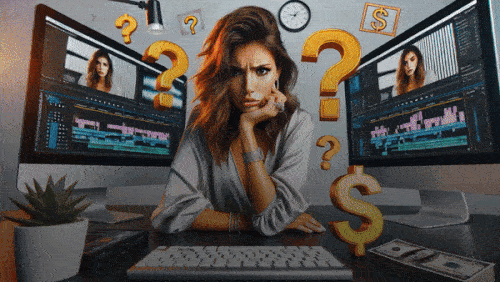Cutting to the Beat: Video Editing for Music Videos
- Diane Mi
- Mar 22, 2025
- 4 min read
Updated: Jul 16, 2025
Editing by shot size or the 180-degree rule, applying effects such as slow motion, or using light or color in the frame to transition between scenes—video editing for music videos is as intricate as crafting a full-length feature film.
The problem with music videos is that their editing budgets are frequently underestimated, and an inexperienced editor can undermine the vision of the scriptwriter, director, and music artist.
In this blog post, we’ll look into the most effective editing principles for music and dance videos and how music tempo influences video cuts.
Video Editing for Music Videos 101
First things first: you should never edit a music video without the music it’s meant to accompany. Besides the rhythm guiding your cuts, the music affects color grading by conveying a specific mood.
It’s also important to remember that different versions of one and the same track can be produced differently, which will affect the mood and result in inconsistencies between the video and the song if the editor uses a draft or a home-recorded version.
Secondly, videos for the same album, LP, or EP may be curated with the same concept or even narrative in mind, so having a broad vision of the band’s or artist’s music video background and plans for the future is necessary.
Thirdly, video editing for music videos often incorporates design elements that mirror merchandise or album graphics. Consulting with the band’s or artist’s label or representatives will provide insight into what fonts or colors to use to maintain stylistic consistency across diverse media.
Finally, while having the music for video editing is obligatory, it doesn’t necessarily mean that the editor has to rely solely on its snares and kicks.
A creative approach will cleverly subvert the audience’s expectations, build tension before a breakdown using dynamic video editing, or use similarly peaceful, slowed-down shots to focus on actors’ emotions or the artist’s melisma.
Editing Music and Dance Videos to Pump It Up
Dynamics are vital for fast-paced electronic music, disco, hip-hop, R&B, rock-n-roll, and many other genres. Let’s review three editing principles that can help “glue” different shots and scenes together, relying on music rhythm and movement in the frame.
Editing a Sequence by Movement Direction
Imagine a character running away or toward something. Most of us, editors, will instinctively arrange the sequence so that the direction—left to right or right to left—remains consistent throughout the scene or story.
Two things to outline here: generally, if a character moves from left to right, they are running away or toward a goal. If the character moves from right to left, they are returning from place B to place A. Don’t ask why, it’s just how our brains process it.
If some shots were filmed incorrectly and don't follow the required direction, flip them horizontally to correct the flow.
Editing a Scene by Movement Phase
Sounds similar but is completely different. This trick is often used to add dynamics to a dance video or a choir performance when you need to show several characters doing the same thing, like making a step or singing a line.
By carefully cutting each frame featuring different actors, you can combine them by movement phase. This creates an effect of grand scale, mass presence, or support and is especially effective for choruses.
For this type of match cut, you can’t miss a single phase, like a vowel in a word that characters sing or a hand gesture, because it will affect the entire sequence and its effect.
Editing by Movement Speed
A racing car, a jumping frontman, and fingers tearing at the strings—this trio fits any fast-paced song. However, should we replace the car with a falling leaf, the visual tempo will be disrupted.
Adjust clip speed to the music rhythm if it looks natural, but keep in mind that even a dancing tune has to pause to let the listeners breathe. So should its video.
If there are too many actions in the footage, you may need to slow some down, ask the producer to shoot additional material, or use stock footage to avoid visually overwhelming the viewers.
Dynamic Video Editing for Low-Budget Productions
In addition to the above techniques, check out these tricks that can enhance video editing for music videos:
A video frame isn’t a static picture or photograph but follows the same composition rules. Since it’s dynamic, you can use the rule of thirds, negative space, symmetry, and more to guide your audience’s eye.
If the script is based on the lyrics, make sure that shots aren’t unevenly short or long. Experiment with lengths between one and six seconds, but keep them consistent with the overall video’s shot duration.
Break the rules if you can justify why it'll work:
Avoid using template transitions. Standard cuts without effects won’t detract attention from the music and create a cleaner look.
Dynamic video editing for music videos is much more complex than what we’ve covered here. If you wonder about the cost of a music video like those posted above, check out current video editing rates, as music, sports, and dance videos are calculated conventionally.
Vilka Agency’s team has delivered video editing for music videos as well as commercials and brand films. Hit us up if you have a live gig, performance, or scripted video that needs dynamic and to-the-beat editing!