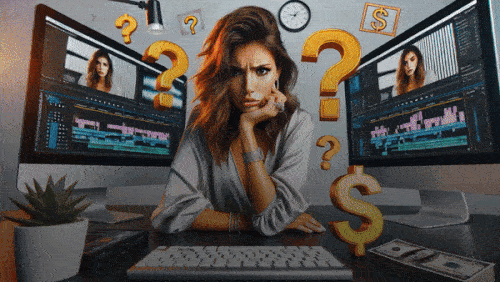What Video Editing Program Do YouTubers Use in 2025?
- Diane Mi
- Apr 14, 2025
- 6 min read
And Does This Really Matter?
When it comes to YouTube vlogging, asking, “What video editing software do YouTubers use?” is common but slightly futile. It’s a solid question but...
You see, software is just a tool. Video concept creation, storytelling, and target audience analysis are what will make your vids go viral.
Besides that, sharpening your video editing skills is the first thing you should be concerned about. And when you've finally got the basics down and start mastering video editing principles and tricks, that's when the magic begins.
The digital market shelves are overflowing with video editing apps and programs, and it's no wonder that one can easily get lost. However, what video editing software do YouTubers use to create their vlogs, series, and reviews?
Three key names dominate the video editing battlefield according to the stats. The most popular tools are:
Adobe Premiere Pro (35%)
DaVinci Resolve (15%)
Final Cut Pro (25%)
Luckily, YouTube vloggers have tons of fun and practical tutorials to guide you along the way. But who should you check out first?

We’ve handpicked 11 YouTube creators who have caught our eye with their use of video editing software and content quality and are worth checking out.
What Video Editing Program Do YouTubers Use?
Film Riot
👥 2.2 million
Film Riot offers comprehensive filmmaking tutorials, behind-the-scenes content, and original short films. Their tutorials cover VFX, cinematography, and DIY filmmaking tips.
Their mix of hands-on tutorials and creative projects makes them a must-watch. Their standout VFX lessons are useful for beginners and advanced editors.
Film Riot’s tutorials frequently focus on YouTube video editing programs, showcasing Adobe Premiere Pro and After Effects' versatility in crafting professional-grade videos. They also leverage Cinema 4D in their sci-fi comedy sketches.
Peter McKinnon
👥 5.9 million
Peter focuses on filmmaking tutorials, cinematography tips, and gear reviews. His emphasis is on storytelling and visual aesthetics. This makes his content valuable for aspiring filmmakers.
His tutorials on composition and lighting are also highly insightful for videographers.
Peter shows how using video editing tools for YouTube, such as Lightroom, DaVinci Resolve, and Premiere Pro, can take your photography and videography projects to the next level.
For mobile creators, Peter recommends using the iPhone 15 Pro, plus the best app for YouTube video editing that you will pick for yourself.
JustKay
👥 258K
Kay isn’t the sort of YouTubers who release a clumsily edited video every week or day. His vlog focuses on filmmaking and travel, and he uploads a deeply cinematic video every month or so.
With well-thought-out shots, spot-on soundtrack, and atmospheric color grading, his videos are as aesthetic as they are instructive.
Kay uses StoryFlow for video structuring, scriptwriting, idea validation, productivity, and pre-production. For editing itself, he turns to the best video editing software for YouTube—DaVinci Resolve and Adobe Premiere Pro.
He also offers preset color templates, aka LUTs, on his website that you can use to give your footage a cinematic edge.
Videogamedunkey
👥 7.5M
Ask a gamer to identify whose nasal voice it is, and they’ll point out Dunkey. His videos are full of irony and sarcasm—and even if you aren’t a gamer yourself, you can still enjoy his game reviews while having a laugh.
Dunkey has confessed that to produce a video for YouTube, he plays through the game first before tackling edits. While he initially edited his videos himself, he later hired a video editing agency with great reviews and portfolio to handle production for the platform.
So, as for the gaming content, what video editing software do YouTubers use? Reddit users claim that Dunkey used Adobe Premiere in his earlier work. But they don’t specify which programs his contracted agency relies on now.
Corridor Crew
👥 6.7 million
Corridor Crew specializes in VFX tutorials, behind-the-scenes content, and short films. They also share insights into their production process.
Their "VFX Artists React" series is a smash, popular among professionals and enthusiasts.
So, what video editing program do YouTubers use? Corridor Crew highlights Adobe Premiere Pro as the best video editing software for YouTube and jaw-dropping VFX and cinematic content.
They frequently discuss other YouTube video editing programs like Blender. It can be used to create Hollywood-level effects even on a budget.
Linus Tech Tips
👥 16.3 million
The channel focuses on tech reviews, PC builds, and hardware analysis. Their in-depth tech reviews and engaging presentation style make them a leading source for tech enthusiasts.
Use their tech reviews to choose editing and rendering equipment. Linus Tech Tips emphasizes that good video editing for YouTube involves using tools like VEGAS Pro. Its fast, high-quality review production is a feature they swear by for maintaining their rapid upload schedule.
Sleepy Charlie
👥 204K
Those looking for creative inspiration and great video editing apps for YouTube should check out Charlie’s channel. The quality and polish of his videos suggest a mastery of user-friendly, yet powerful, tools.
He achieves such professional results with accessible resources. In one of his videos, he mentions that he uses Premiere Pro for the editing stage and DaVinci for color grading.
Ali Abdaal
👥 6.2 million
This productivity and tech guru built his empire on crisp, engaging videos that blend education with entertainment.
Ali is one of the most influential voices on YouTube. He offers insights on book content, investment strategies, and productivity life hacks.
While he earlier relied on Final Cut Pro for his signature editing style—snappy cuts, dynamic text overlays, and sleek animations—he now outsources editing. This enables him to focus on content creation and audience engagement more.
For mobile creators aiming to level up their workflow, Ali recommends Filmic Pro. It allows capturing high-quality mobile footage. Another of his favorites is Firecut, which Ali uses to streamline post-production.
Baby, This is Keke Palmer
👥 266K
Many find interviews and group discussions in a podcast style valuable. Have you ever considered why?
It's not only for the information such videos offer but also for the sense of connection they create. This format is perfect for remote workers or anyone living far from friends.
Keke’s YouTube channel features celebrities, relationship advice, and spicy humor that keeps viewers hooked. For edits, her team outsources video editors.
One of them once confessed he uses multiple YouTube video editing programs. He listed Adobe After Effects, Adobe Premiere Pro, and Blender as main tools for his clients’ projects, including Keke Palmer's interviews.
Sam Newton
👥 204K
Another YouTube creator with a cinematic travel vlog, who is also a Canon USA ambassador. Though he isn’t the only filmmaker on his channel, Conor McCann and Emmett Sparling's B-roll edit flawlessly into Sam's footage.
Besides highlighting Sam's shot quality and creativity, we'd love to mention that Sam's storytelling is intriguing and exemplary, too.
He collaborates with a color-grading artist and offers custom LUTs on his website. Moreover, Sam released a collection of show-stopping video transitions. You can use it in DaVinci Resolve, Premiere Pro, CapCut, Final Cut, or Sony Vegas.
What video editing program do YouTubers use to produce travel vlogs like Sam’s? Obviously, any of the above—as long as you master its potential efficiently.
Drew Binsky
👥 5.3M
Traveling all over the world and rating the countries, Drew may not have much time to shoot cinematic scenes. However, his videos are enlightening and worth checking out.
Plus, his documentaries pack a punch with cultural insights and engaging storytelling. Though he doesn’t edit his travel vlogs himself, Drew has a team of editors.
His lead editor uses Adobe Premiere Pro among other video editing tools for YouTube.
Video Editing Software YouTubers Use
We’ve seen DaVinci Resolve, Adobe Premiere Pro & After Effects, Final Cut Pro, Blender, and others thrown into the mix. However, Vilka Agency’s editors confirm that there is no one-size-fits-all solution. You should try each to identify which suits your purposes and editing skills best.
So, what video editing program do YouTubers use? It doesn’t matter. What makes a difference is your approach.
Your vlog deserves an editing style that reflects who you are as a creator—bold, unique, and unforgettable. The type of vlog also affects editing.
For instance, travel vlogs can be dynamic and full of humor. So, you should edit your vacation videos with plenty of voiceover punch lines and playful behind-the-scenes shots. This way, you'll bring your adventures to life for your viewers.
Email us with your editing request & subscribe to our newsletter for the latest blog updates!